How to Transfer / Import BTinternet BT Mail to Outlook PST?
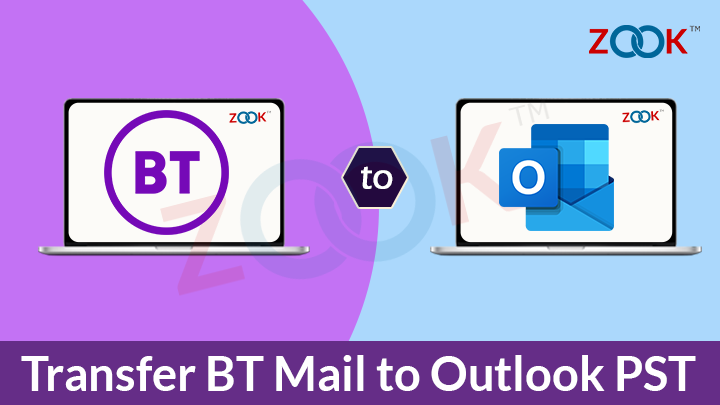
How Do I Transfer My BT emails to Outlook? Is the same question of yours? Don’t worry you are not alone! If you are looking for a simplified solution to export emails from BT mail to Outlook, then here you’ll get your answer. This article will definitely help you to migrate from BT Mail to Outlook 2019, 2016, 2013, 2010, etc. Just go through this blog, we have provided a genuine solution to add BT emails to Outlook in few clicks.
As it is a well-known fact that Outlook is a first preference for everyone either he/she is a home user or a corporate user. With the growing technology, email migration has become a basic requirement for users. Due to which there are lots of users who want to import BTinternet emails to Outlook. But you are unaware of the fact that how to transfer BTinternet (BT Mail) to Outlook. The answer for this question is described in the next section. This will help you to add BTinternet emails to Outlook PST format.
Read out this article till the end and we assure you about results that you will get in the end. This will help you to transfer emails from BTinternet to Outlook in couple of simple steps.
How to Transfer BT Mail to Outlook PST?
In order to transfer emails from BTinternet to Outlook, users need to simply choose a best solution i.e. ZOOK BT Mail Backup Tool. The tool is recommended by various IT Experts to change BT Mail emails to Outlook PST format. It consists of various advance features and a simple GUI of tool. This provides a direct option to migrate from BTinternet emails to Outlook PST format in few clicks. Apart from it, the tool provides multiple advance features which makes it easy task for users to export emails from BT Mail to Outlook. Overall, it is a tremendous solution for users to transfer BT Mail to Outlook PST format in couple of clicks.
You can also avail the FREE Demo of the tool to check the working of the tool. In its trial edition, the tool offers to move 25 emails from each folder of BT Mail to PST format. Download the tool and start to export BTinternet emails to Outlook in few clicks.
Step-by-Step Process to Import BT Mail to Outlook PST
You need to follow couple of simple steps as discussed below which helps you to import BT emails to Outlook. Have a look on simple procedure as given below: –
Step 1: Firstly, Download BT Mail to Outlook migration tool and install it in your PC.
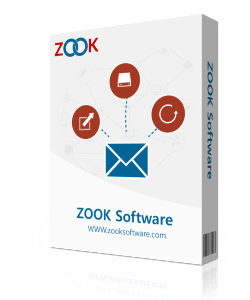
Step 2: Now, go to Email Source List and choose BT Mail (btinternet) option. Here, you need to enter login credentials and press Login button.
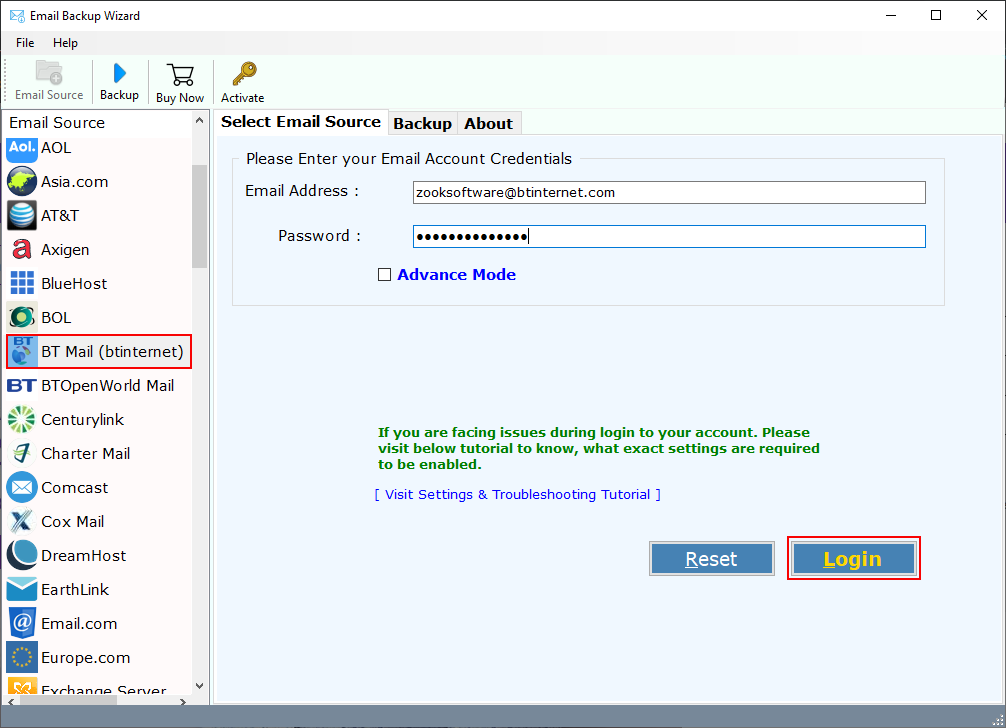
Step 3: In few minutes, the tool gets login to your BT Mail account. The tool starts to analyze, sync and load all mailbox folders of BTinternet account. Here, you have a choice to opt required mailbox folders or select all folders of BT Mail account.

Step 4: In the next step, choose PST as your saving option from the list.
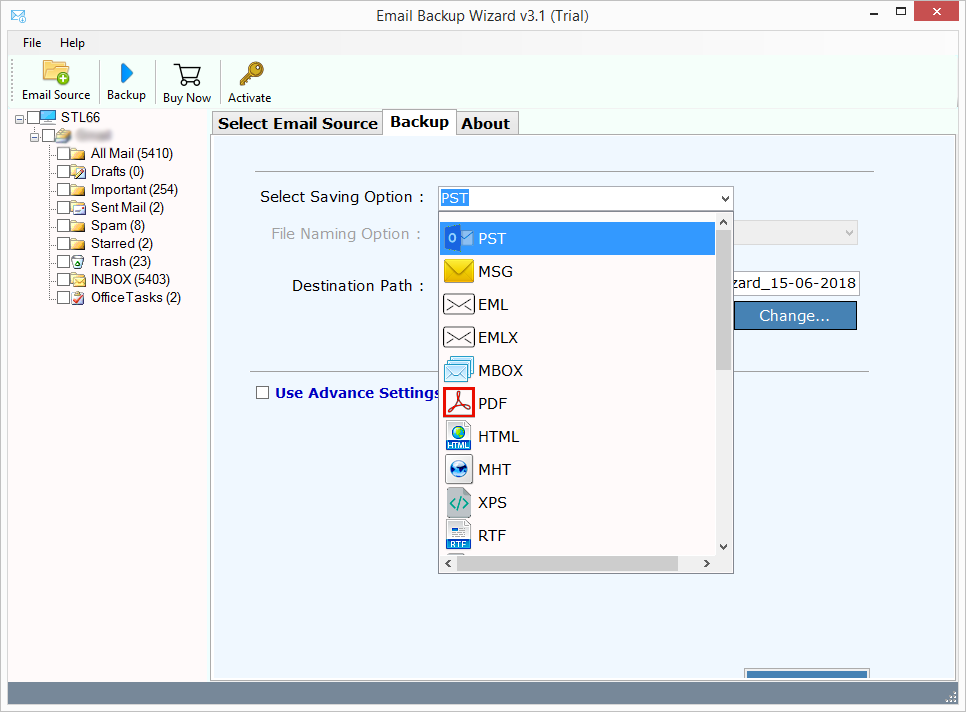
Step 5: There is also an option of choosing a desired Destination Path and Change Language option to desired option.
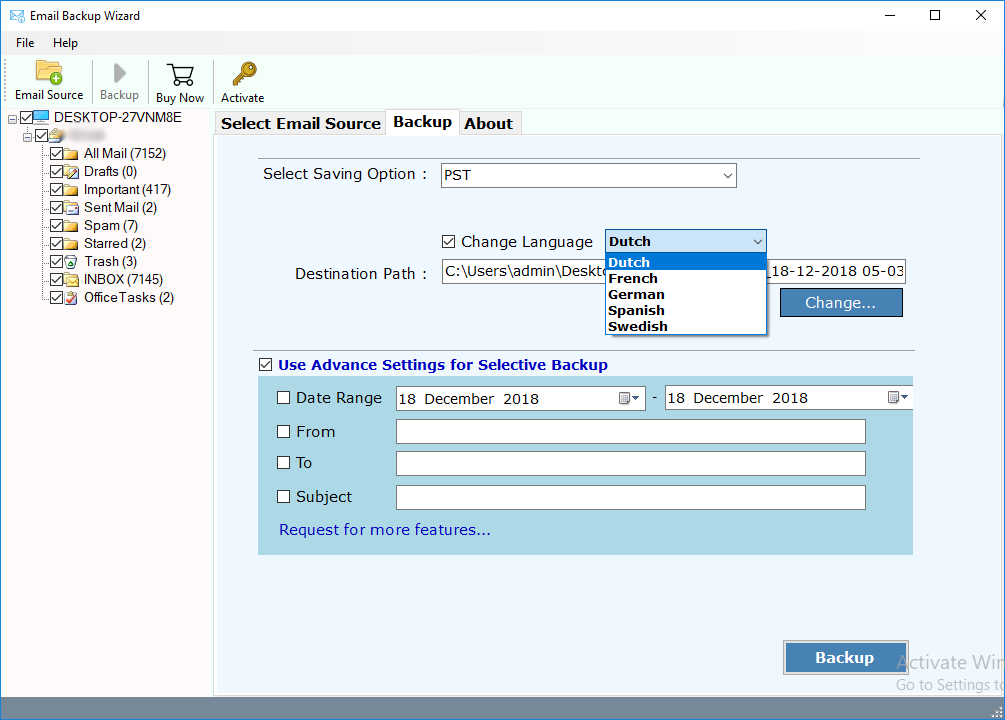
Step 6: The tool has Advance Settings option which lets you to create various filters based on Date Range, Subject, To and From. This will let you to export only selected emails from BT Mail account to transfer emails from BTinternet to Outlook PST.
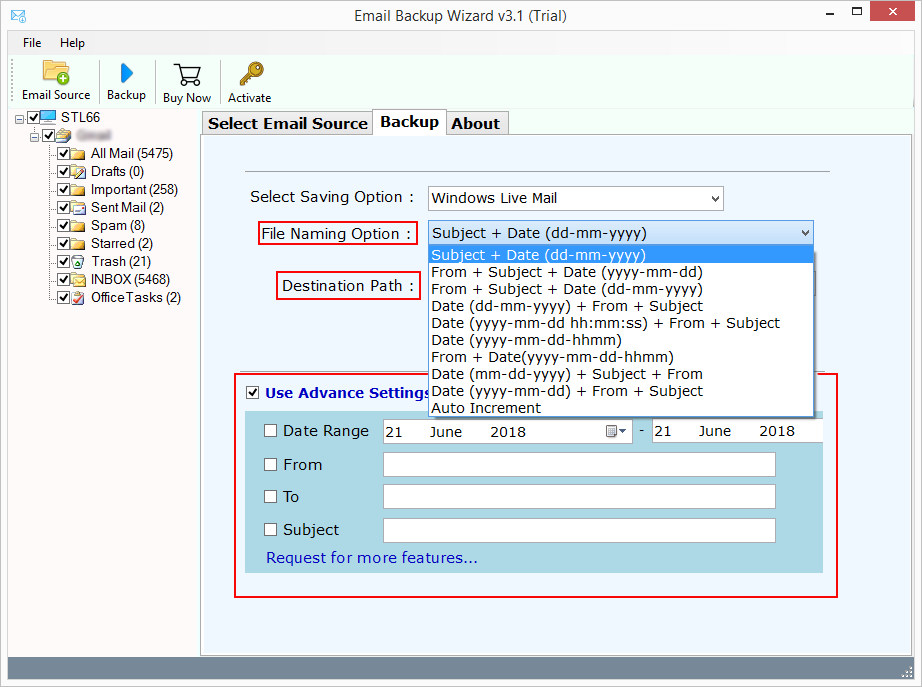
Step 7: Final step is to press a Backup button to start the BT Mail to Outlook migration process.
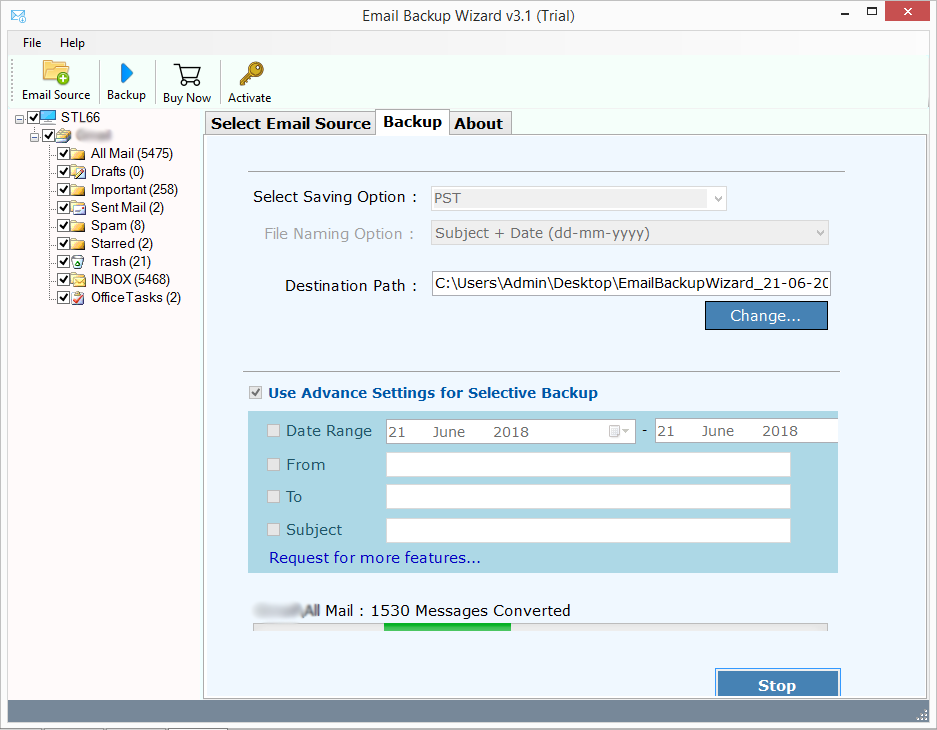
Wait for a couple of moments! All your BT Mail emails will be saved into Outlook PST format. Now, you can open BT Mail emails in Outlook without any hassle.
Advance Features of BT Mail to Outlook Migration Tool
Complete Migration: The tool has the capability to export complete mailbox folders of BT Mail account to PST format. It successfully moves BTinternet emails to PST folder including inbox, drafts, outbox, trash, custom folders, etc.
Export Unlimited BT Mail Account: You can export unlimited BT Mail accounts to PST format for Outlook without any limitations. Just enter your BT Mail account details to save BT Mail data into PST format without any limitations.
Keeps Same Folder Hierarchy: All your emails will remain saved in same folders and its subfolders. The entire folder hierarchical structure will remain same during process.
Preserves Email Structure: The tool successfully preserved all email formatting and email properties of BT Mail account during migration process. All emails will retain its original formatting without any alteration of data.
100% Secure: It is a 100% safe and secure solution to transfer BT Mail to Outlook PST format. It provides 100% accurate conversion results without any data loss.
Intuitive Interface: The tool has most emerging interface which is so easy to use to perform BT Mail to Outlook migration. It provides direct option to migrate from BT Mail to Outlook.
Advance Settings: The tool has various filters which lets you to move only selected emails by setting different filters. Just apply filters as per your requirement to import BT Mail to Outlook 2019, 2016, 2013, 2010, etc.
Free Trial: The tool also offers a FREE trial edition to check the advance features and working of the tool. In its trial, you can check all the available features which is offered by Licensed edition.
Time to Conclude
In this blog, you will get a hassle-free solution to transfer BT Mail to Outlook PST format. If you are wondering to know how to migrate from BT Mail to Outlook, then this blog will help you. This article describes the entire step-by-step process to transfer emails from BT Mail to Outlook without any efforts. It is a simple, convenient and reliable solution for users to export BTinternet emails to PST format in few clicks. Overall, it is a recommended solution to open BT emails in Outlook without ant trouble. Few clicks are required and it will export BT Mail to PST format.
Free Trial edition is also available to check all the working of tool. It allows you to test all the advance features and working of the software. In the trial edition, you can successfully move BTinternet BT Mail to PST format for Outlook.

