Backup HostGator Email: Tips to Save HostGator Email to PC/WebMail
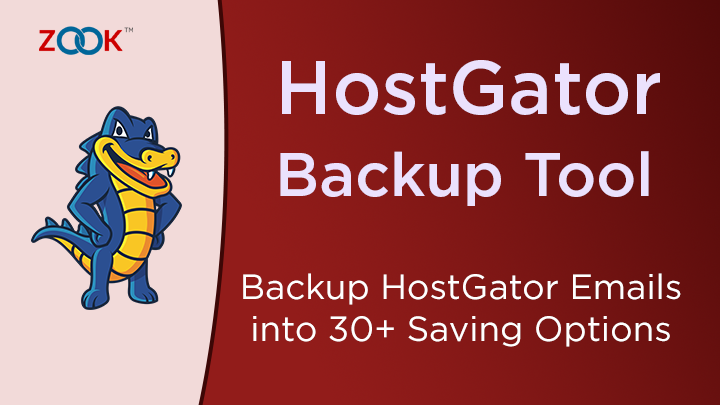
How to Backup Hostgator Emails?
Are you also seeking solution for the same query to take backup of emails from cPanel of Hostgator? Then, don’t need to worry anymore. Here, we will describe few tips to create backup of HostGator email account directly without any hassle.
Let me preface this article by saying that, we may or may not be able to download HostGator emails to computer or PC. In several situations we all need to take full backup of email accounts of HostGator. But unable to do so that without having much knowledge of HostGator. Therefore, we have come with trouble-free solution named ZOOK HostGator Backup software to create backup of emails from multiple webmail email account. With its smart and effortless features, users can efficiently download alligator emails to desktop. Let us first know about HostGator and then we will proceed to backup emails from HostGator.
About HostGator
In today’s digital era, each and every one chooses online platform to start their business and earn from all over the world. To find out the unique identity on web, users need to create a website from where they will provide all their services. When you decided to create a website on web, you also need to domain name and the web hosting service. In order to create website, there are several companies which provides services for domain name and web hosting service. Among all web hosting companies, HostGator is one of the most popular and trusted web hosts. It provides various services such as hosting flexibility, shared hosting, uptime, customer support, unlimited email accounts, SSL security, large disk space, and much more.
Why We Need to Take Backup of Emails from HostGator cPanel?
Why we create HostGator Emails Backup? It is a basic query by users which came first in user’s mind. We will give you various numerous reasons due to which it forces you to think about to create backup of HostGator emails.
Well there are lots of reasons where users need to save HostGator business emails to desktop or any other email service. Some of the basic reasons are discussed below: –
- Backup Business Emails: – As we know that email services provided by HostGator contains multiple business email accounts. These email accounts are used for communication from their customers which consists of several important emails related to their business. But if you lost your business email account, you lose all your customers email.
- Accidental Account Deletion: – While managing multiple email accounts on dashboard, accidentally you may delete any email account. If you have backup of HostGator email account, you can retrieve your data.
- Change Email Platform: – In any case, if you are uncomfortable in accessing your mails in your HostGator, you can backup HostGator emails and access HostGator emails in another email service.
How to Backup HostGator Emails Using Manual Solution?
To generate or download HostGator emails backup to computer, you need to follow the simple steps as described below: –
- Login to your cPanel of HostGator via FTP.
- Once Logged-in, open home directory.
- Go to Mail folder under home directory.
- Find your domain name email.
- Copy all folders and download.
- And wait till your files are downloaded.
Alternate Manual Solution to Download HostGator Emails to Desktop Via Horde
- Login to your webmail and choose Horde.
- Once logged in, click on Mail and choose Export.
- Now, choose “Download into a MBOX File” to save all your mailbox email account.
- Click on OK.
It will download all your emails accounts of HostGator to computer and allows you to import HostGator emails to another cPanel account.
HostGator Backup Software – Directly Transfer HostGator Emails to Desktop
However, if you fail to backup your HostGator emails to computer, you need to choose third party software. Now, you might be wondering How can I take backup of HostGator emails? No need to worry, to backup HostGator emails with attachments directly you must need to choose trustworthy solution i.e. ZOOK HostGator Backup Software. It is the direct and straightforward solution for users to download HostGator emails to desktop. It enables user to transfer HostGator emails to multiple file formats of desktop based email clients or webmail account. The tool effortlessly takes backup of emails of HostGator by preserving data integrity and email structure.
It has multiple advance functionalities which makes it remarkable solution for business users. The tool has come up with multiple smart features which ensures users about their data security. It enables user to save HostGator emails to 30+ file formats. It enables user to convert HostGator emails to PST, EML, MSG, EMLX, MBOX, PDF, DOC, HTML, RTF, MHT, XPS, CSV, ZIP, etc. Other than it, it allows you to directly import HostGator emails to Outlook.com, Thunderbird, Gmail, G Suite, Yahoo, RediffMail, Office 365, Exchange Server, Hosted Exchange Server, IBM Verse, Amazon WorkMail, Lotus Notes, Windows Live Mail, Zimbra, IceWarp, IMAP, etc.
In any case, if you are not happy to save HostGator emails to any of these email services. Then it also features IMAP account option which allows you to export HostGator emails to IMAP account. With this feature, users are capable to access HostGator emails to any email services.
Highlighted Features of HostGator Backup Software
- Allows to take backup of HostGator emails from unlimited HostGator accounts.
- Offers to backup emails from HostGator and save HostGator emails into 30+ Options.
- Advance Filters to create backup of desired HostGator emails.
- Preserves same email formatting even after backup of file.
- The HostGator Backup Tool is available in multiple languages.
- Selective Option enables to Backup Only Select Mailbox Folder.
- Simple and Easy to Use Interface of the tool.
- 10+ File saving file formats to save resultant backup file.
- Retains same folder structure to keep all emails in same folder structure.
- 100% safe and secure tool for non-technical users.
Final Words
In any case, if you want to create HostGator emails backup without performing any extra efforts, the it is recommended to use ZOOK HostGator Backup Software. It is an excellent solution for users to transfer HostGator emails to desktop without any hassle. Overall, it is one of the best and trusted solution to backup alligator emails in couple of moments. If you have still any doubt on its efficiency, try its free demo edition and effortlessly take backup of emails.


