How to Transfer / Change AT&T Email to Yahoo Mail Account?
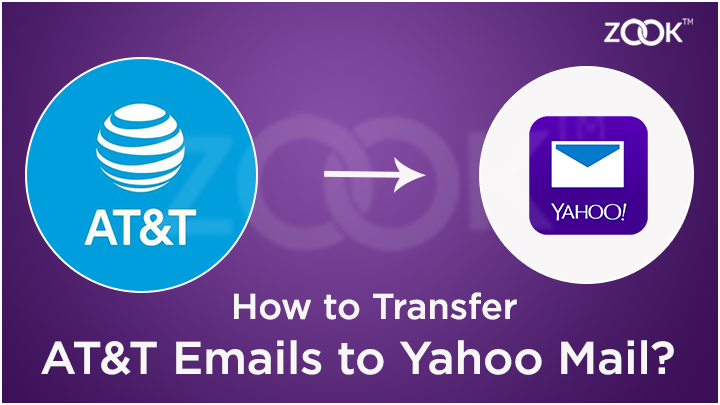
Are you eagerly waiting to know how to transfer ATT email to Yahoo? Is it so? Then this blog is definitely for you. Just go through this blog to get the complete solution to change AT&T emails to Yahoo within few simple steps. Here, in this write-up you will get a simple and hassle-free way to switch from AT&T account to Yahoo Mail. So, what are you waiting for? Let’s start our solution to resolve your queries which helps you to transfer emails from AT&T to Yahoo account.
Introduction to AT&T and Yahoo Mail
Initially, AT&T and Yahoo both email service providers were equivalent and interchangeable as they were partners. Before 2017, Yahoo and AT&T email were combined and offers single email account for both. So that users can use same email account to get login to both their Yahoo Mail and AT&T email account.
In December 2017, both partners AT&T and Yahoo were separated. After that they don’t offers a same sign-in page. Therefore, clients need to login different login pages. Users who accessed these platforms after 2017, they need to login to AT&T email account at AT&T login page and Yahoo email account on Yahoo sign-in page.
Therefore, if you wish to access your old emails of your AT&T email account or want to move them, then this solution will be crucial for you to transfer AT&T emails to Yahoo Mail account.
How to Transfer AT&T Emails to Yahoo? – A Professional Solution
However, when it is required to change ATT email to Yahoo then there you need a third-party tool. You need to use a most prominent solution i.e. ZOOK Email Backup Software for performing this task. It is a highly advance solution to transfer AT&T emails to Yahoo Mail without any trouble. Overall, it is a simple, reliable and effortless solution to export ATT.net emails to Yahoo account.
The tool has simple GUI which offers direct option to convert AT&T emails to Yahoo with attachments in few clicks. It is so simple that even a beginner can simply migrate from AT&T to Yahoo Mail without any trouble. It also provides an option to bulk export AT&T email accounts to Yahoo without any limitations. The tool not only offers to move AT&T emails to Yahoo, even it also offers to save ATT emails into PST, MBOX, PDF, EML, MSG, CSV, and many other formats.
So, download the trial edition to evaluate the working efficiency by changing AT&T emails to Yahoo Mail.
Step-by-Step Solution to Migrate from ATT.net to Yahoo Mail
In order to transfer emails from AT&T to Yahoo Mail, you need to follow the complete step-by-guide as given below.
1. Download and Install AT&T to Yahoo Migration Tool in your Windows PC.

2. Go to Email Source List and choose AT&T option from the list. Here, you need to enter login details for AT&T email account and press Login button.
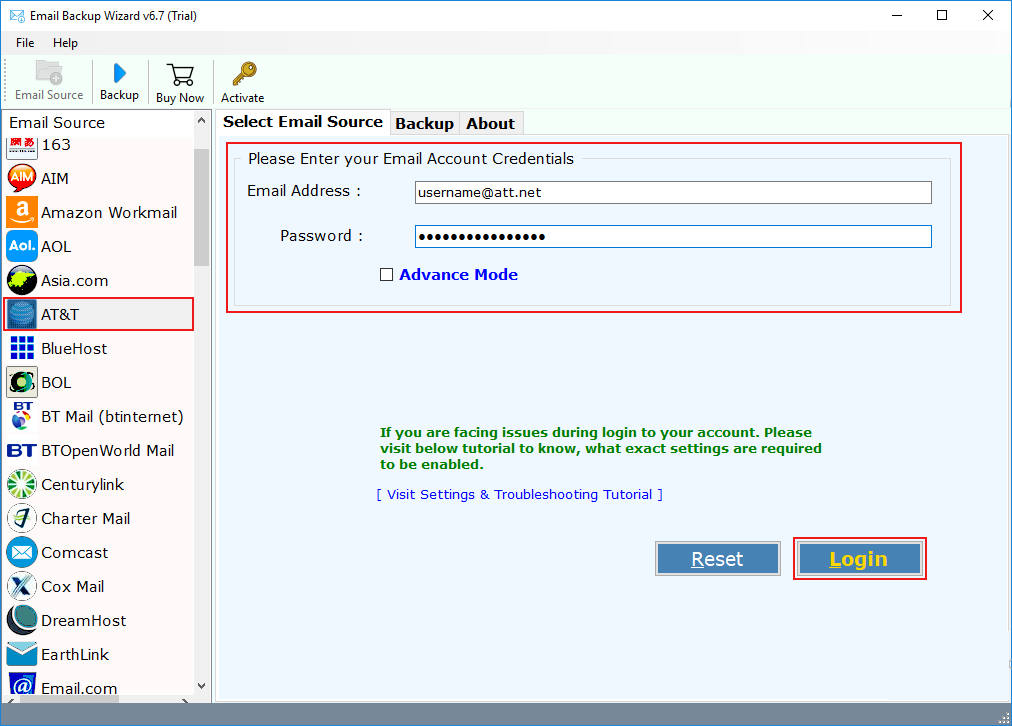
3. It starts to sync and load all mailbox folders in software panel. Here, selects the required mailbox folder which want to transfer from AT&T to Yahoo account.

4. Now, choose Yahoo as your saving option from the list of 30+ options. Just enter required login details for Yahoo mail i.e. Email Address and Password. You can also opt for Change Language option for changing language in Yahoo account.

5. There is an Advance Settings option which lets you to create multiple filters according to Date Range, Subject, Sender and Receiver information. This option will be helpful in moving specific emails from AT&T account to Yahoo Mail.
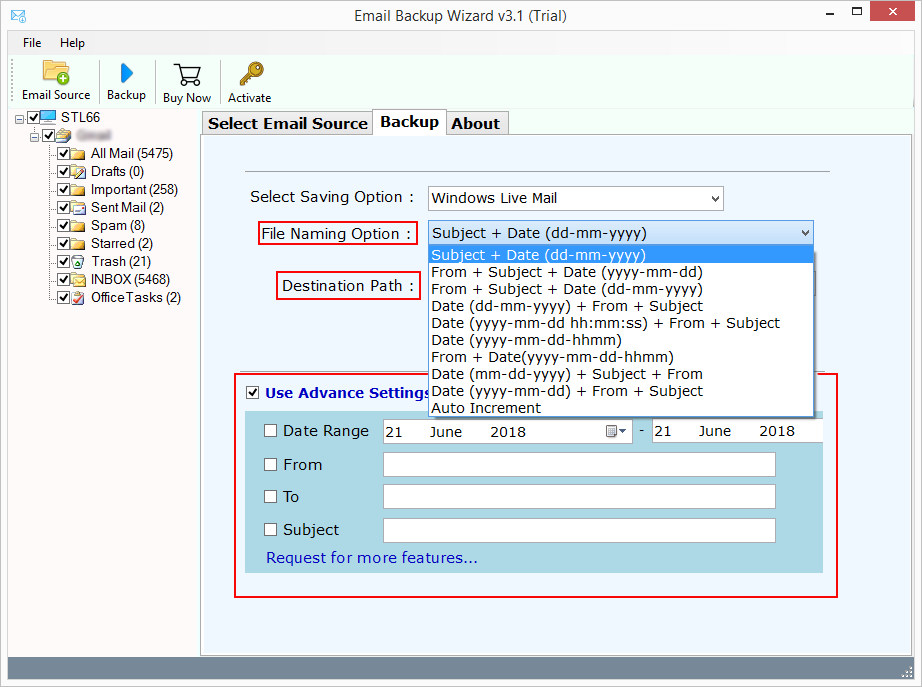
6. Final step is to click on Backup button to migrate AT&T emails to Yahoo Mail.

Top-notch Features of ATT to Yahoo Migration Tool
Complete Migration: The tool is efficient enough to export complete mailbox data items of AT&T email account. It can easily change AT&T mailbox folders including inbox, draft, sent items, trash, custom folders, etc. to transfer AT&T emails to Yahoo account.
Export Unlimited Accounts: You can export emails from unlimited AT&T email accounts to Yahoo without any limitations. It does not impose any limitations in transferring ATT.net emails to Yahoo.
Advance Filters: The tool features an advance filters option which offers to create various filters to migrate only specific emails from AT&T account. Users can create filters depending on the Date Range, Subject, the sender or receiver’s email address.
Maintains Folder Hierarchy: It is highly efficient in maintaining folder hierarchy structure. The original structure of original folders will remain intact to keep all emails in same folders and their sub-folders.
Keeps Same Meta-Properties: You don’t need to worry about emails. The tool highly ensures its user that all email structure and meta-properties of emails will remain preserved even after the process.
Easy to Use GUI: The tool has so simple and user-friendly user interface which is so reliable for beginners as well as professionals. It provides direct option for moving AT&T emails to Yahoo Mail.
Free Trial: You can also avail the FREE trial edition to evaluate the functioning of the tool. It provides all the advance features in its trial edition itself to check the working of the tool.
Final Words
In this blog, we have provided one of the best solutions to transfer AT&T emails to Yahoo account. If you are also wondering to migrate from ATT.net to Yahoo Mail account, then no worries. Just go through the step-by-step solution and following that you can directly import AT&T emails to Yahoo account without any hassle.
If you are wondering does this tool works for me or not? Then, you can simply download the free trial edition to test the tool’s capabilities and entire functioning. In its trial edition, you can all its advance features without any hassle. I hope this article meets to your requirement in changing AT&T emails to Yahoo account.

