Know How to Switch from AOL to Yahoo Mail Account? [SOLVED]
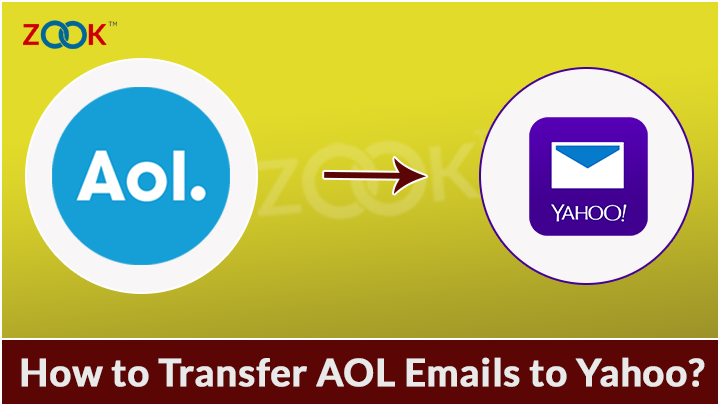
Summary: Are you wondering how to transfer AOL emails to Yahoo Mail account? Is it so? Then you need to go through this blog till the end. Here, we you will get a complete step-by-step guide to migrate AOL emails to Yahoo Mail account. Using the simplest solution, one can easily forward AOL emails to Yahoo Mail. Read the complete blog to know how to switch from AOL to Yahoo account.
However, there are various email services options are available for users, among them AOL Mail is one of the preferred choices for users. American Online or AOL is an American online web portal which facilitates various online email services like AOL Mail as webmail service. It has several interesting features like an alarm notification for an email. Apart from this, users have an authority for a large storage to save unlimited emails.
Initially, AOL Mail was a prominent choice for users but with the time, it has become outdated. Due to this reason, there are lots of users who have switched from AOL Mail. AOL Mail doesn’t provide its services on android and iOS. Apart from this, there are lots of reasons which forces them to leave AOL Mail. On the other hand, Yahoo Mail is another popular webmail which becomes a primary choice for AOL users. It came up with different subscription to use Yahoo Mail as an individual or for a business. The tool has simple GUI which is so easy to manage mailbox data in an easy way. It has several advance features and services due to which most of the users have already change from AOL to Yahoo Mail.
How to Transfer AOL Emails to Yahoo Mail? – Professional Approach
However, there are several reasons where users need to plan to switch from AOL to Yahoo Mail. In order to settle this kind of issue, you need to choose a most trustworthy tool named ZOOK AOL Backup Tool. It is one of the most trustworthy solutions for users to migrate AOL emails to Yahoo account in couple of simple steps. The tool has simple GUI which provides a straightforward option to export AOL Mail to Yahoo account. Apart from this, the tool has several advance functions and features which makes it convenient for users to change email application from AOL to Yahoo account.
Download the FREE trial version and check out all the advance features and working of the tool. Using a trial edition, it will clear all your doubts and lets you to move your emails of AOL account to Yahoo.
6 Step to Forward AOL Emails to Yahoo Account
You just need to follow the simple steps as described below to switch emails from AOL to Yahoo account. Here are couple of simple steps as given below: –
Step 1: First step is to download and install ZOOK Email Backup Software on your laptop or Windows PC.

Step 2: Now, Choose AOL option from the list of Email Source and enter login credentials to press Login button.
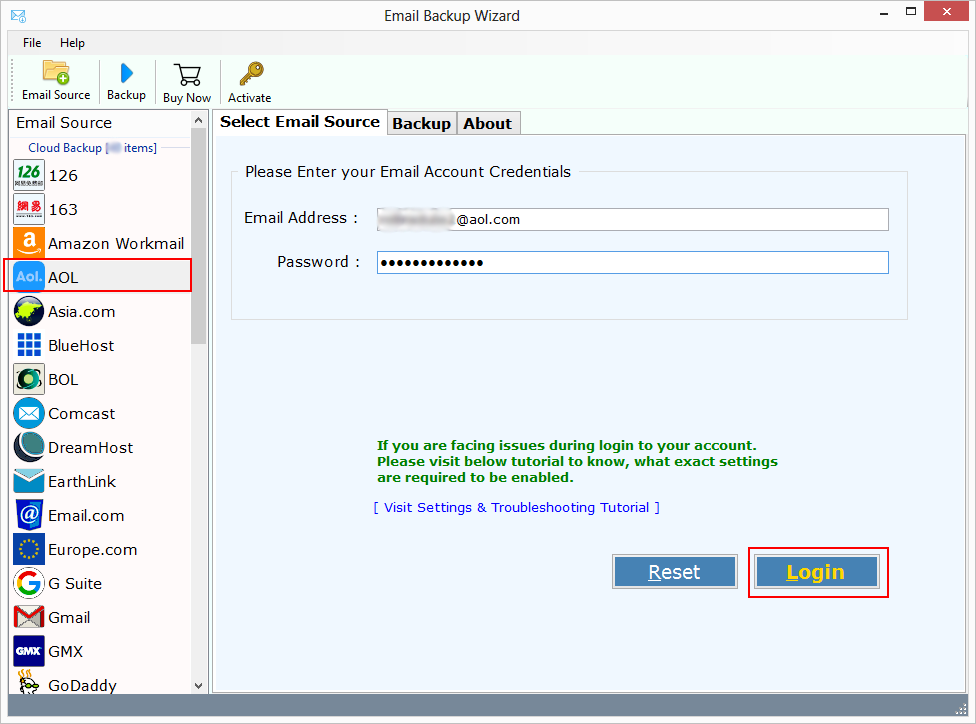
Step 3: Once the tool gets login, it starts to sync and load all AOL account mailbox folders in software panel. Choose the appropriate mailbox folders which is needed to transfer emails from AOL to Yahoo account.

Step 4: Now, choose Yahoo option from all the options available in the list and enter your details.

Step 5: There is an Advance Settings option which lets you to manage multiple filters by creating different filters. Users have a choice to set filters as per date range, subject, sender and receiver information, etc. to export only specific emails from AOL account.

Step 6: Finally, click on Backup button to transfer AOL emails to Yahoo account.
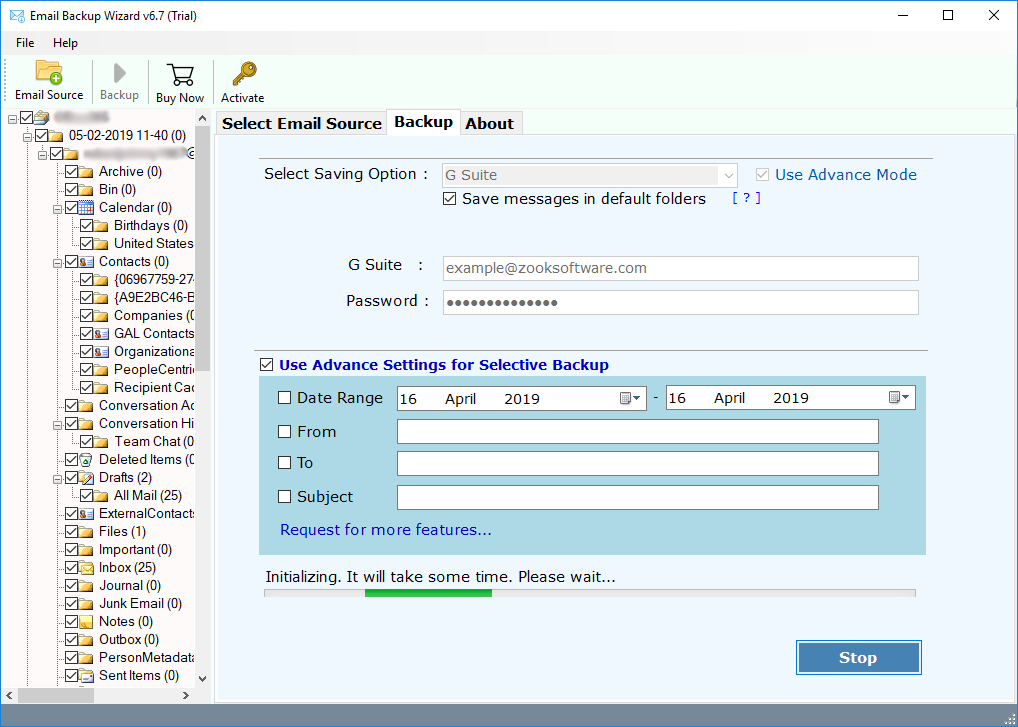
Wait for few moments till the AOL to Yahoo migration is done. When the conversion process is done, you can easily forward AOL emails to Yahoo Mail. Just login to your Yahoo account and access all your AOL emails in Yahoo account.
Salient Features of AOL to Yahoo Migration Tool
Complete Backup: The tool provides a complete backup of AOL account to export emails from all AOL mailbox folders including inbox, drafts, sent items, etc.
Bulk Migration: You can export unlimited AOL webmail accounts to Yahoo account with no limitations. Users can easily perform bulk migration of AOL mailbox to Yahoo Mail without any issues.
Maintains Folder Hierarchy: The original hierarchy of AOL mailbox folders will remain intact to keep all emails in same folders and their subfolders. You can directly find out your emails by navigating to same folder name.
Keeps Same Email Properties: You don’t need to worry about your AOL emails. The tool is highly capable of preserving email properties, email structure and email formatting to remain intact even after the process.
100% Secure: It is a highly secured tool to keep all your mailbox data safe and secure from hackers. All you need to do is to enter your email account details to get access to your AOL webmail emails.
Advance Filtrations: You can set up various types of filters by setting up date range, subject, To and From options. You can create filters as per your choice using these options to export AOL emails to Yahoo.
Selective Backup: It also offers an option of selective backup to choose only selected emails or mailbox folders. This would only export selected AOL mailbox to Yahoo account.
FREE Trial: You just need to download trial version for free and use all the advance features of the tool. In its trial mode, you can easily evaluate the working of tool.
Last Note
In this blog, we have discussed the most demanding solution to migrate AOL emails to Yahoo account. If you are also looking to forward AOL emails to Yahoo Mail, then this blog will definitely help you. You need to check out the simple step by step guide to effortlessly perform AOL to Yahoo migration. However, if you have found out any problem in transferring AOL emails to Yahoo Mail, then AOL to Yahoo migration tool would be beneficial for you. Just check out the complete blog and get an effortless solution to switch from AOL to Yahoo account.
You can also avail the FREE Trial edition which lets you to check out all the advance features of the tool. In its trial mode, it offers to export only limited number of emails from each folder of AOL webmail to Yahoo.

