5 Best Email Services Provider for Professional Communication

Summary: When we talk regarding the email services, most people think about Gmail and Outlook. However, do you know there are numerous other popular and secure email providers exist around the world? Here we’ll discuss the best email services provider that is very useful to your personal and professional needs.
Introduction
Email service is one of the essential parts of everyone’s life when we talk about professional communication. It offers services that users can send and receive electronic messages. Everybody can use email services, regardless of whether it’s an individual or an organization.
But, in terms of security, each email service provider isn’t secure. Selecting the most trustworthy and secure email service is crucial because it contains vital information about every user. In the next segment of the blog, we will provide you with the 5 best email services provider and we will discuss the highlighted features these email clients.
5 of the Best Email Services Provider
- Gmail
- ProtonMail
- Outlook
- Yahoo Mail
- Thunderbird
1. Gmail
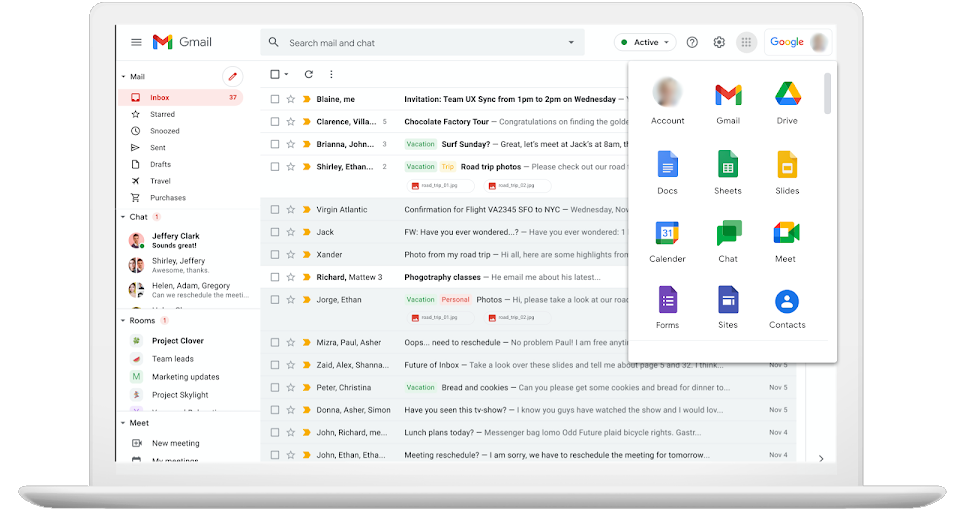
Gmail is one of the most reliable and prominent email service providers. It has over a million active users. That’s why it has become a global leader. Also, it provides a more flexible and customizable interface for its users. Moreover, it offers an effective search feature through which you can search for specific mail.
Gmail’s Key Features:
- Gmail offers free 15GB of email storage space, allowing users to save bulk emails safely.
- Users can also access Gmail additional applications like Google Docs, Drive, Sheets, Contacts, etc.
- It has an AI-like autocomplete feature that lets you create emails quicker because it will suggest the following words you could input and makes it easy.
- You can also customise the email address with the domain name.
Pricing plans for Gmail:
- Basic starts at $5 per month for each user.
- Business pricing is $10 per month for each user.
- Enterprise starts at 25 dollars per month per user.
Also Read: Check out Gmail Backup Tool to Backup Gmail Emails
2. ProtonMail
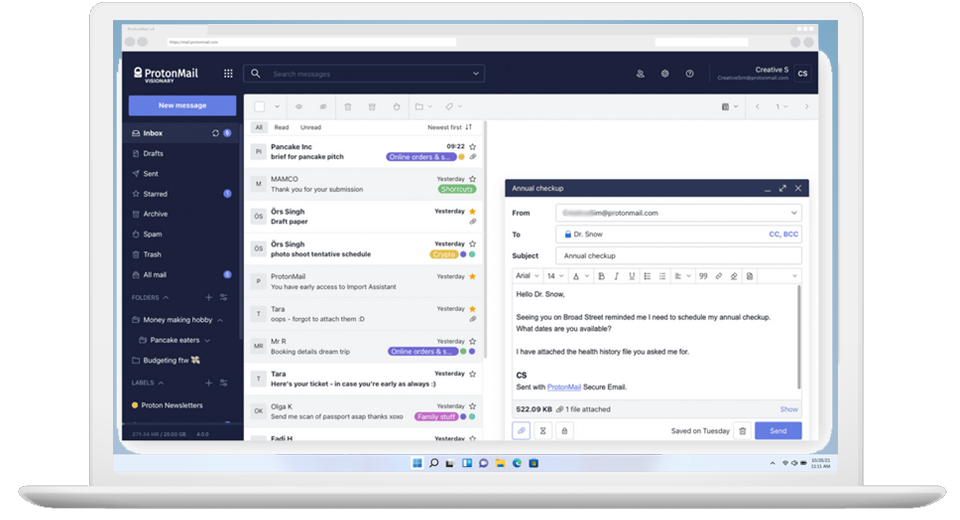
ProtonMail is the best email services provider and is also called a secure email service. It provides end-to-end encryption to safeguard your email. The free plan offered by this service only gives you 500MB of storage and less than 150 email emails daily. You can also use this service for emails if you have limited email work.
Proton Mail’s Key Features:
- There is no need to provide personal details to establish an account with ProtonMail.
- Users can send and receive emails securely using end-to-end encryption.
- ProtonMail gives more security through two-factor authentication.
- Users will require third-party cloud storage providers to share files since protonmail does not offer cloud storage.
- With the free version of ProtonMail, users can enjoy essential, secure, and private communication.
Prices Plans for ProtonMail:
- ProtonMail Plus is priced at $3.61 per month.
- ProtonMail Professional is priced at 5.91/month.
- ProtonMail Visionary comes at $21.92/month.
Also Read: How to Import ProtonMail Emails to Outlook?
3. Outlook
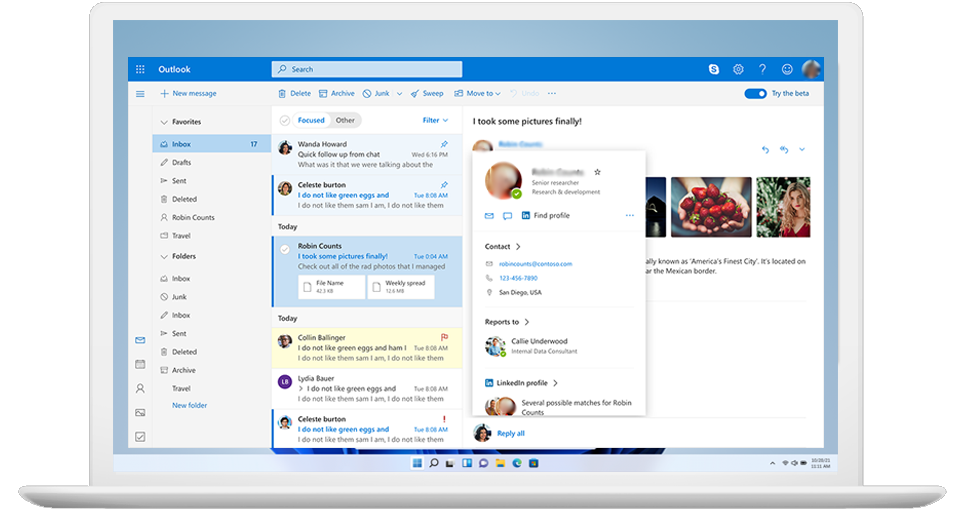
MS Outlook is one of the best email services provider which Microsoft introduced in 1997. Around the world, Microsoft Outlook has more than 400 million users. Also, users can create and manage tasks, calendars, personal journals, contacts, etc. Outlook has a simple and easy interface and users can easily use Outlook as an best email provider.
Microsoft Outlook’s Key Features:
- When you sign up for the first time, the service provides an initial 15GB of data storage space to the user.
- It gives users a scheduled email feature to send emails at a particular time.
- The user interface of Outlook is very user-friendly and features an excellent connection to other Microsoft products.
- It lets you create new appointments, meetings, contacts, and tasks from the same window.
Pricing plans for Microsoft Outlook:
- Office 365 Home costs in the range of $99.99 per year
- Office 365 Personal is priced at $69.99.
Also Read: Check out Outlook.com Backup Tool to Download Outlook.com Emails
4. Yahoo Mail
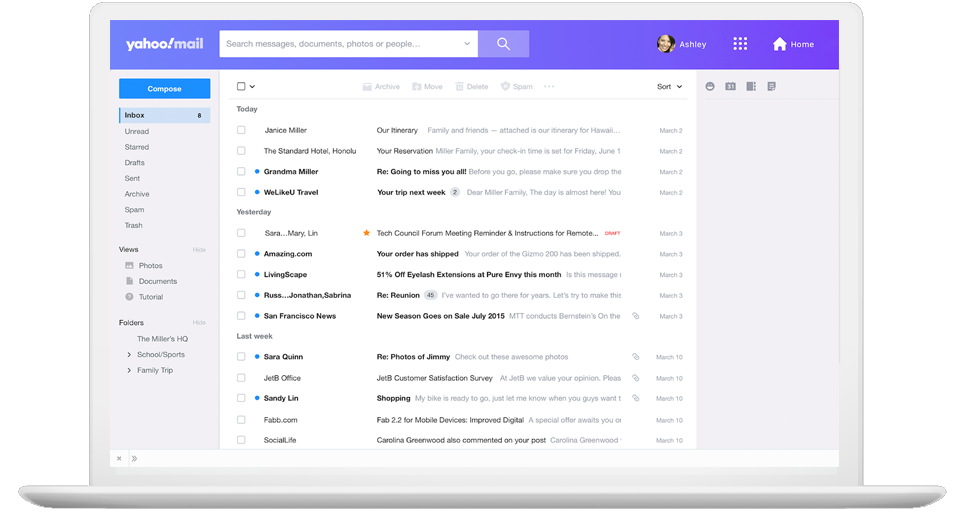
Yahoo Mail is the best email services provider and is well-known after Gmail. This email client is a search engine and a directory that offers access to structured views of hundreds to thousands of Web sites and millions upon millions of pages.
Key Features in Yahoo Mail:
- Yahoo offers the option to personalize the look of our Yahoo emails to give them an entirely different appearance.
- It also offers various other services, such as Yahoo messenger, search engines. Yahoo groups, and more.
- Yahoo email provides 1TB of free storage to its customers.
- It is highly secure to safeguard users’ email and important information from malware and spam sorting.
Pricing plans for Yahoo Mail:
- It has a free as well as paid version.
- Yahoo’s business mail starts at $1.19/month.
Also Read: Yahoo Backup Software to Backup Yahoo Mail Emails
5. Thunderbird
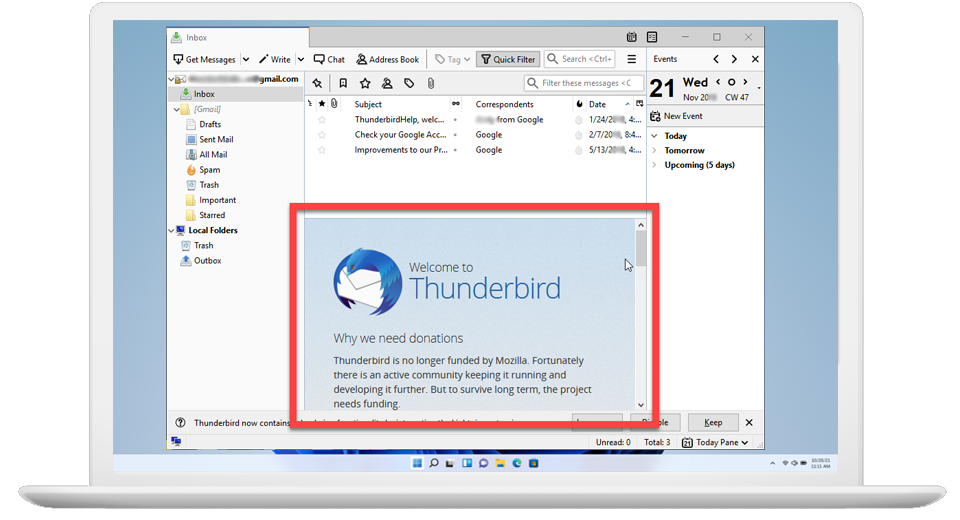
Thunderbird is an open-source email service provider created by Mozilla. The email client can be used to support newsgroups and newsfeeds since it handles multiple accounts of email. It offers a variety of advanced filtering functions like message grouping and labels and advanced messages filtering. Numerous themes can be customized that are available within the email program.
Key Features in Thunderbird:
- Users can open multiple tabs in an email, so you can swiftly change between them.
- Thunderbird’s tags, filters, and quick search feature aid you in managing your email in Mozilla Thunderbird.
- It assists in removing junk mail with the Bayesian filtering feature. Additionally, it assists you in identifying fraudulent emails.
- Thunderbird is available to Windows and Mac users and can be utilized with every operating system.
Pricing plans for Thunderbird:
Thunderbird is available for download for free since it doesn’t offer a paid version.
Also Read: How to Convert Thunderbird Emails to Outlook?
Conclusion
In this blog post, we’ve discussed the idea of 5 best email services provider and the most reliable email service company users can choose to conduct their professional and personal work. But these email services aren’t the only options. You can utilize any email program you prefer that offers additional features and security for your personal information. These best email services are so versatile in nature and easy to use with advance features. You can choose the best email services for your personal as well as professional usage.