163.com Mail Backup Software to Export 163 Emails to 30+ Saving Option

In today’s technical era, there are wide range of choice is available for users to manage their emails in their desired webmail application or any desktop based email application. But the migration is required to access desired email client, if you are already using any email application. In this article, we have discussed the one of the best solution to know how to backup 163.com emails by using 163 Mail backup software.
Know About 163.com Webmail
Let’s know about the 163 Mail Application and its usage before moving from 163 email application to another. 163 Mail is one of the most popular webmail application used by China’s users. It is one of the most used email application by business users for their communication. There are certain critical situations where users are required to backup 163 mails. By creating 163.com backup, users are capable to access their 163 mails even without any email application or any webmail account.
Also Read: How to Backup 126.com Email Account?
163 Mail Backup Software – An Excellent Solution to Create 163 Webmail Backup
In order to backup 163.com emails to PC, Local PC or any external storage device for future use, users need to choose ZOOK 163 Mail backup software. It is one of the straightforward solution to save 163 emails to multiple file formats. The tool easily migrates emails from 163 webmail application into 30+ saving option without any alteration of data.
163 email backup tool is one of the reliable and the trustworthy solution for users to backup 163.com webmail account. It is an effortless solution for users to perform bulk backup of 163.com email account without any hassle. The tool has smartly designed interactive interface which offers simple and efficient conversion without any internet connectivity. It is a straightforward solution for users to backup 163 email account and import 163 emails to desired webmail account or any desired file format.
How to Backup 163 Emails by Using 163 Mail Backup Software?
In order to backup 163.com webmail backup, users need to perform the effortless solution as discussed below. 163 Mail backup software allows you to download 163 emails from their webmail account in few moments.
- Download, install and launch 163 mail backup software from the official source.

- Now, go to the email client list and choose 163 mail application and enter login credentials to Login.

- 163 Mail backup tool loads all predefined folders of 163 webmail. Now, users need to choose desired saving option from the 30+ saving options.
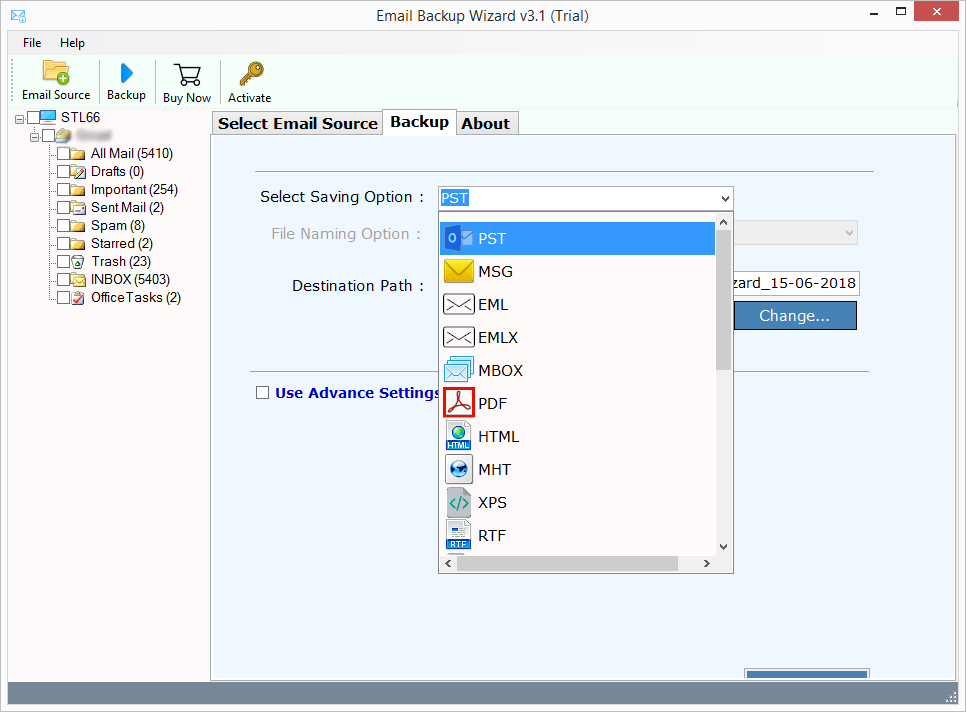
- Users can also set desired file naming, and the destination location. User can also set the filter to extract desired emails from the selected folder by choosing “Advance Filter” option.
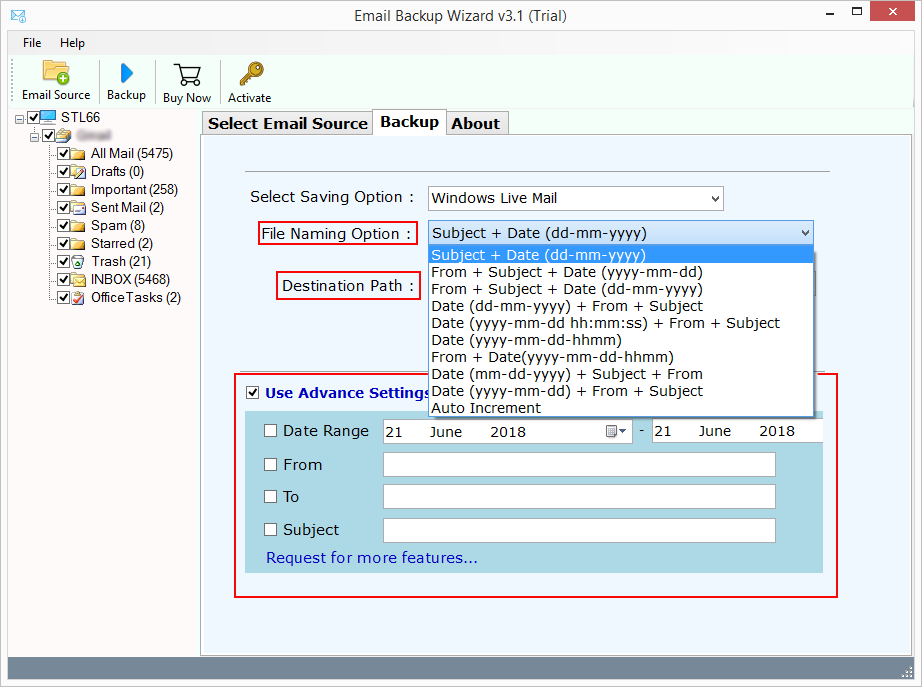
- After setting all options, click on Backup button to create backup.
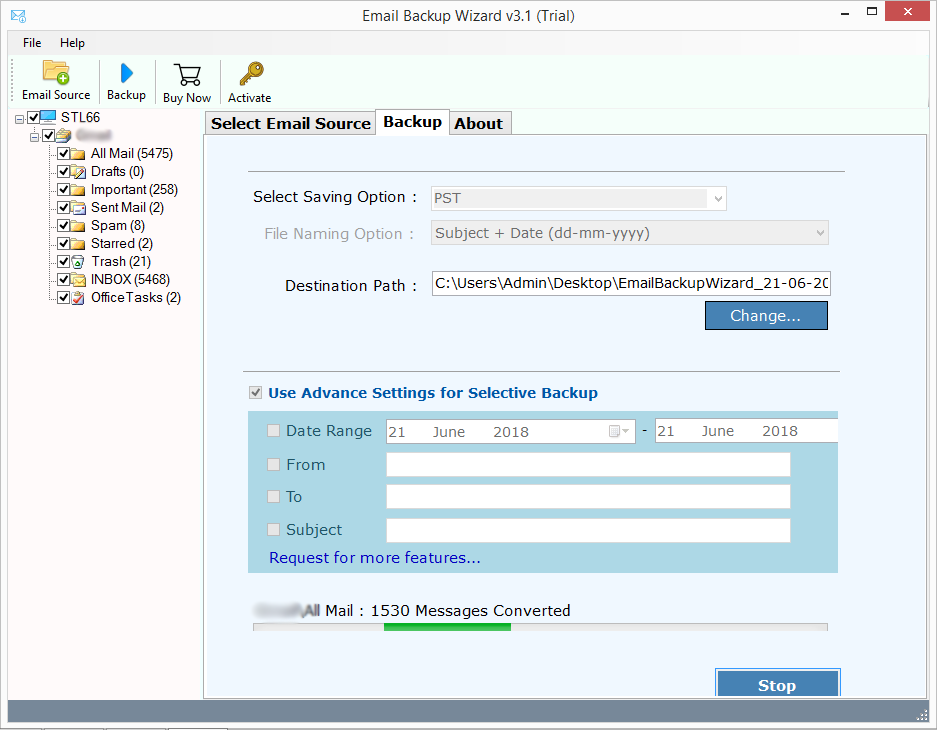
In couple of moments, the entire mailbox data of 163 webmail account will exported to selected saving option without losing any data.
Advantages of Using 163.com Backup Software
The tool has hundreds of features which allows you to export emails from 163 email account to desired saving option without any hassle.
- It offers you to migrate 163 email account into desired webmail account directly.
- Offers you to take bulk backup of 163 emails.
- The tool also offers you to save 163 emails into multiple file formats which allows you to access 163 mails in desired desktop email client.
- It is a 100% safe and secure application to download 163 emails without any data loss.
- The tool preserves email structure during the backup of 163 email account to PC.
- Advance Filter option to extract desired emails from 163 email address.
- Maintains folder hierarchy structure to keep all emails in same folders.
- Rename your resultant folders with your desired file name.
Multiple Saving Options in 163 Mail Backup Software
Options to Backup 163 Emails to webmail Account: –
- 163 to Outlook
- 163 to Apple Mail
- 163 to Mac Mail
- 163 to Thunderbird
- 163 to Windows Live Mail
- 163 to Zimbra
- 163 to Lotus Notes
- 163 to Gmail
- 163 to G Suite
- 163 to Yahoo
- 163 to Rediffmail
- 163 to Outlook.com
- 163 to Office 365
- 163 to IMAP account
Options to Export Emails from 163.com to Multiple File Formats
- 163 to PST
- 163 to EML
- 163 to MSG
- 163 to EMLX
- 163 to MBOX
- 163 to PDF
- 163 to Doc
- 163 to HTML
- 163 to XPS
- 163 to MHT
- 163 to RTF
The Verge
In this article, we have discussed the most affordable solution to migrate emails from 163.com email account to desired saving option. With the FREE demo tool of 163.com Mail backup tool, users are capable to backup 25 items from each folder of 163 webmail account.

