126.com Email Backup Tool to Migrate & Backup 126 Email Server
Are you wondering to know “How to backup 126.com email account”? If your answer is Yes, then you land at right place. Here, in this blog you will get a reliable solution to backup 126 emails by using the most convenient solution. With this tool, you can easily create backup of 126 email server into various file formats. To know how to migrate 126 email account, first let us know about 126.com email account.

Overview of 126 Email
What is 126 Emails?- This is the first question in user’s mind when they came to know about it. If you already know, then move to the next section and if you don’t then have a look on it.
126.com is a subsidiary of 163.com email account which is a free Chinese email provider owned by MarkMonitor. It is a US brand protection company which offers to manage domains and email services. It is a popular Chinese webmail application which is widely used for sending and receiving emails to access their messages online anytime from anywhere.
126.com Mail Backup Tool – A Recommended Solution to Migrate 126 Emails
When you are looking to create 126.com emails backup, you need to choose the most recommendable solution i.e. ZOOK 126 Mail Backup Software. The tool is one of the amazing and the trustworthy solution to download 126.com emails to local PC for any desktop-based email application or any webmail. It offers you to import 126 emails backup to webmail account directly without any data loss. Most importantly, the tool offers you a batch conversion by which you can backup 126 emails mailbox folders in batch.
It is so simple and easy-to-use tool which contains self-explanatory interface for users. With the interactive interface of the 126 mail backup tool, you can backup unlimited emails from unlimited 126 account. It completely ensures user about the 126 email account data. The tool completely preserves the email formatting and data integrity of 126 webmail emails, folder hierarchy, and much more even after the backup process. With this 126 backup tool, you can also export out the desired emails by setting multiple filters.
How to Backup 126 Emails Account to PC/Webmail?
In order to backup 126.com email server, you need to choose the most authentic solution ZOOK Email backup software. After that you just need to follow the simple steps to backup 126 emails in bulk without any hassle.


- Download, install and launch 126 mail backup wizard in your Windows system.
- Just go to the Email Source List in the left sidebar and choose 126 webmail application. Now, enter your 126 email account credentials and press Login button.
- All your 126 mail account mailbox folder loads and choose the desired one which you want to export. Now, set the desired File Saving Option from the 26+ file saving options list.
- Let’s choose PST option to convert 126 emails to PST format.
- In various file saving option, users need to choose set File Naming option, Language, desired Saving Location, etc. Apart from it, users are also capable to adjust Advance Filter option where users can extract desired emails from 126 webmail account.
- When the entire required steps are done, you need to click on Backup button to export 126 emails to PST format.
- In couple of seconds, the tool instantly backup 126 email account to desired saving option.

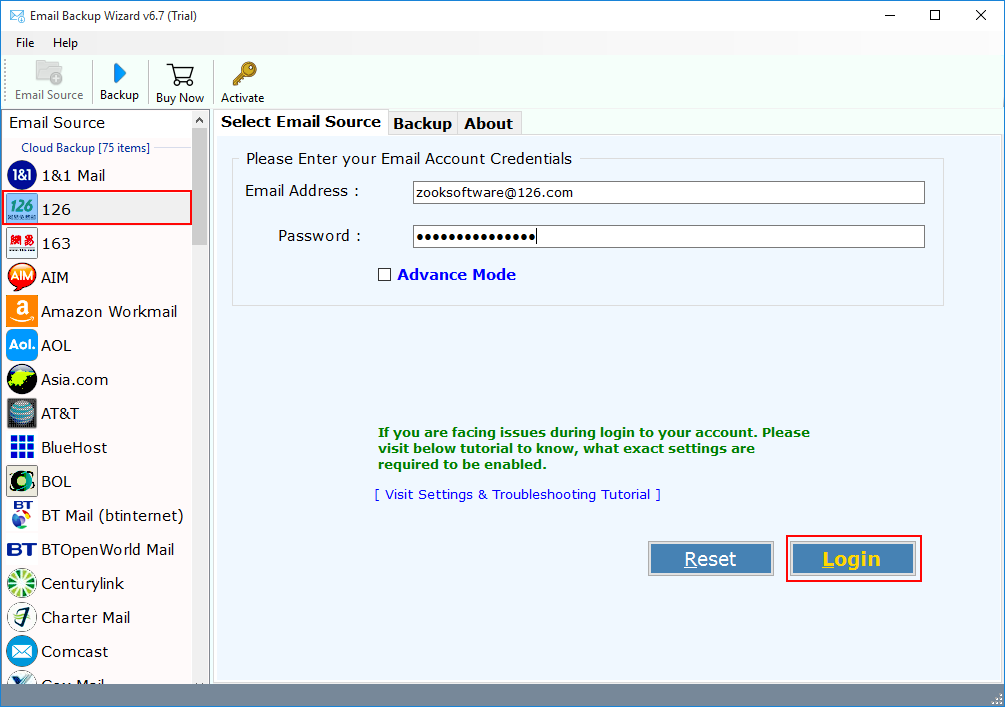
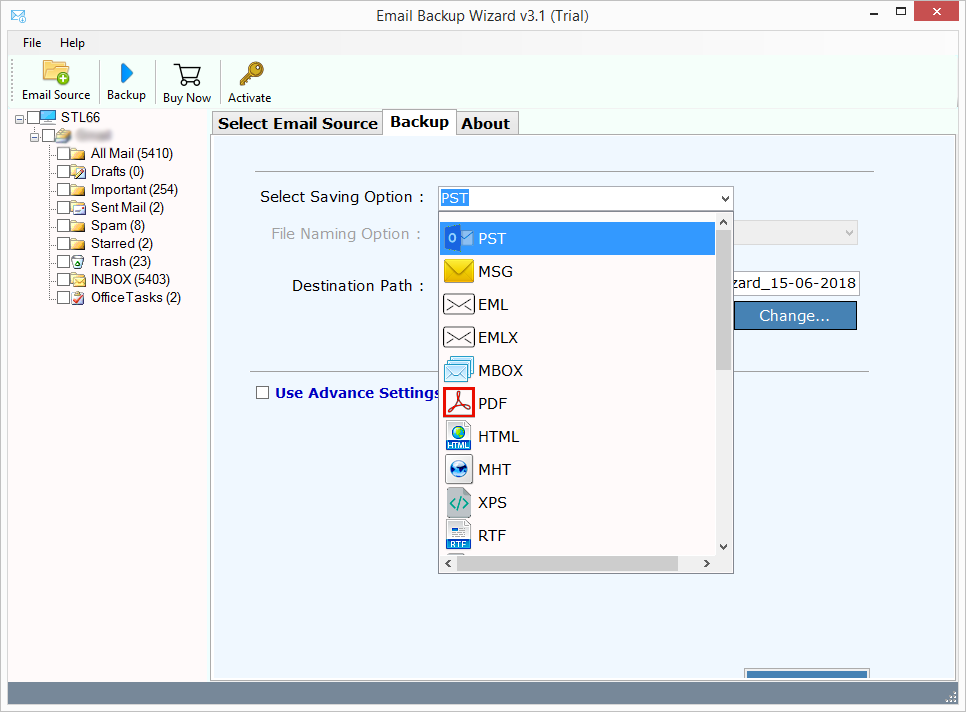
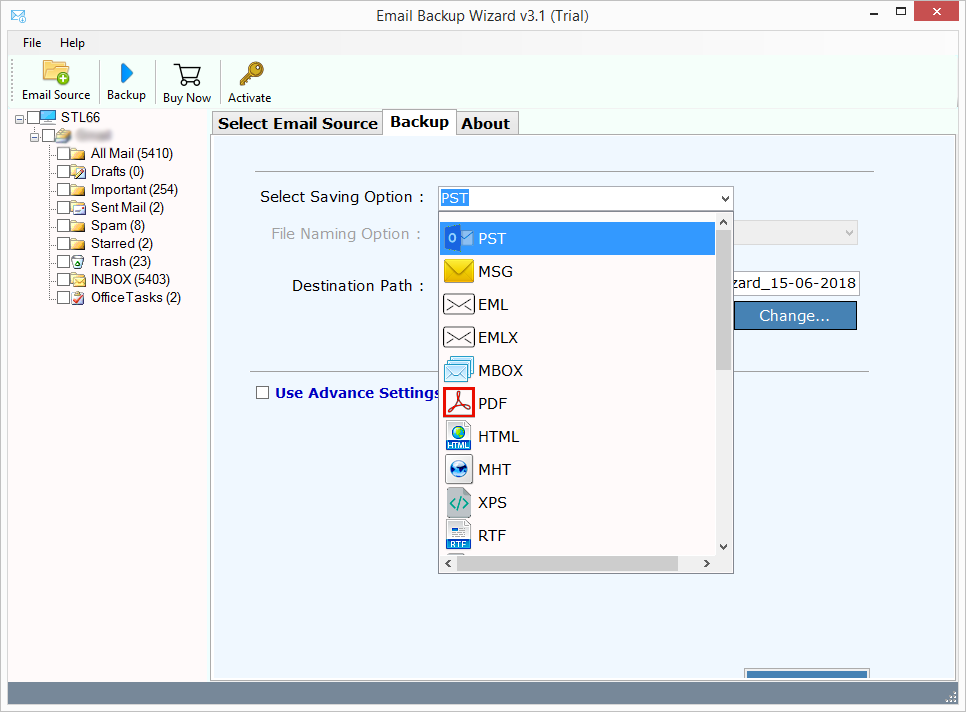
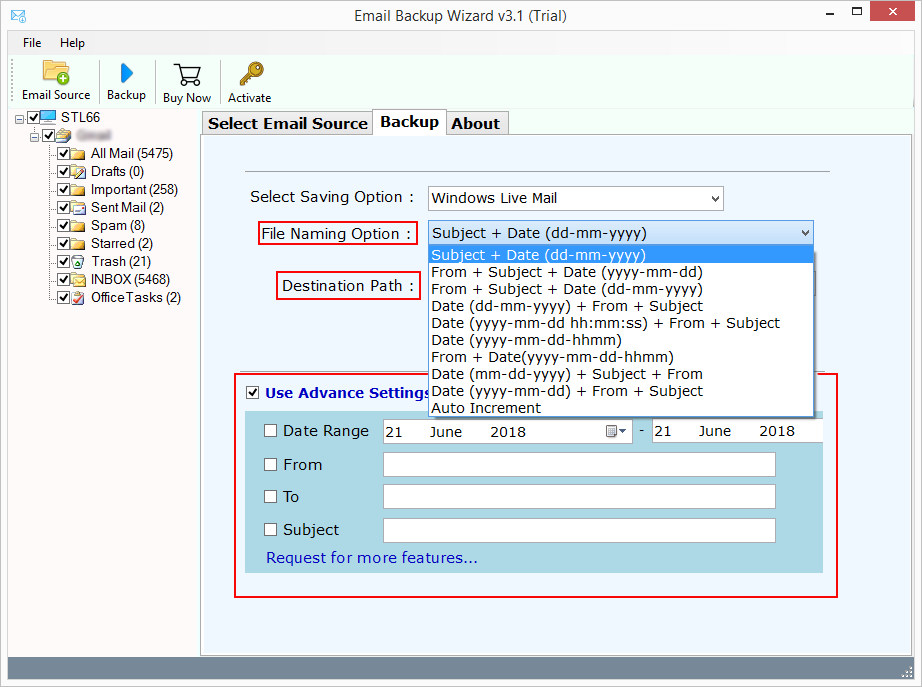
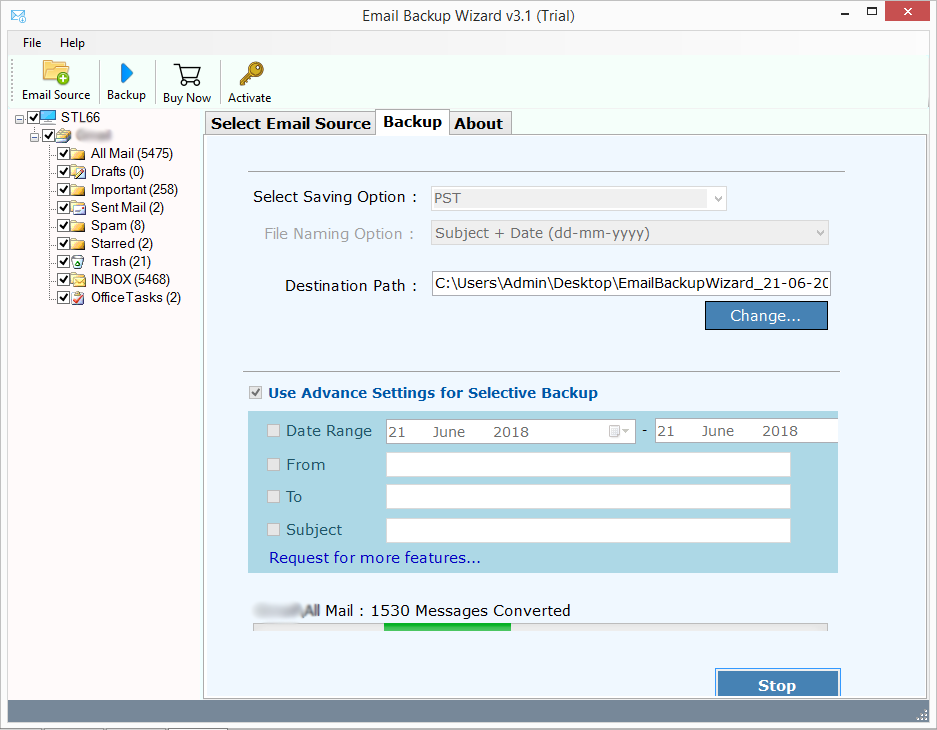
Saving Options to Backup 126 Email Server
The 126 email backup software has multiple saving options by which users are capable to import 126 email servers to 26+ file saving options. Users are capable to create emails backup of 126 email account in various file formats for PC or webmail account.
- Features to Export 126 Emails backup in various Formats: – The tool enables user to export and save 126 emails to PDF, convert 126 to emails to PST, convert 126 emails to MBOX, Convert 126 emails to EML, Convert 126 emails to MSG, Convert 126 emails to EMLX, Convert 126 emails to HTML, Convert 126 emails to DOC, Convert 126 emails to XPS, Convert 126 emails to RTF, Convert 126 emails to MHT.
- Allows you Directly Import 126 Emails to Webmail Account: – It allows you to backup 126 emails and import 126 emails to Outlook, 126 to Windows Live Mail, 126 to Apple mail, 126 to Mac Mail, 126 to Thunderbird, 126 emails to Lotus Notes, 126 emails to Zimbra, import 126 emails to Office 365, import 126 emails to Exchange Server, migrate 126 emails to Gmail, import 126 emails to G Suite, 126 emails to Outlook.com, 126 emails to Yahoo!, 126 emails to Rediffmail, 126 emails to IBM Verse, 126 emails to Amazon WorkMail, 126 emails to IceWarp, 126 emails to IMAP account.
Conclusion
With the help of 126 webmail backup tool, users can effortlessly export 126 emails to PC or webmail account directly. Just go through the entire article to backup 126 email account and migrate emails from 126 emails into various file formats.


If you are still having any doubt, then you need to choose the FREE Demo of the tool and test it in your system. It allows you to backup 25 emails from each folders to show you the entire proficiency of the tool.