How to Transfer Rogers Emails to Office 365? – [Guide]
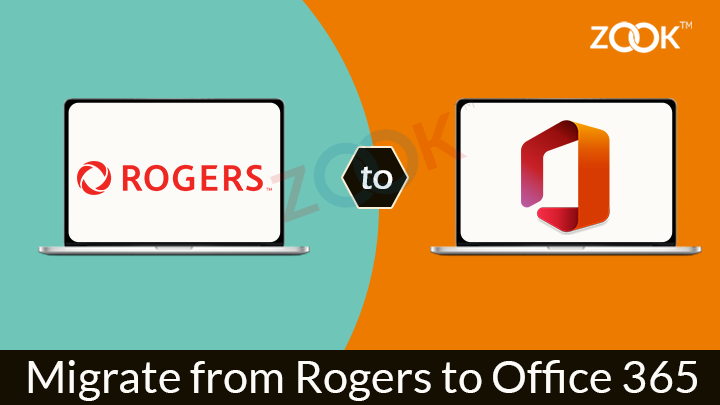
How to Export Rogers Emails to Office 365? Are you also struggling to transfer emails from Rogers to Office 365? If yes, then you are on right track to find out the solution for it. We will help you to perform Rogers to Office 365 migration by following simple steps. Most of the users that come to us is to find out the solution to migrate Rogers emails to Office 365. You don’t have any idea, how many times I have heard about it. So, I am here to provide a step-by-step solution to export emails from Rogers to Office 365 account. I have described simple steps to show everyone how to do it themselves.
Microsoft Office 365’s robust email infrastructure is highly amazing platform for users. It has a highly professional, secured and a reliable environment to manage your mailbox data. Even if your mailboxes are well-managed on any other email systems, you might need to considered to move Rogers emails to Microsoft 365 account. Especially for the corporate world, Office 365 is a go-to product for business productivity. With the business growth, you have to consider to switch from Rogers to Office 365 account.
How to Migrate Rogers Email to Office 365?
Whenever you have planned to migrated from Rogers to Office 365 account, then you will get your answer here. Check out the most trending tool ZOOK Email Backup Software which is especially designed to import Rogers emails to Office 365. It is 100% safe and secure solution which successfully transfer Rogers mailbox folders to Microsoft 365 account.
Rogers Backup Tool has simple GUI which provides one-to-one option to export Rogers emails to Office 365. The tool has no limitations therefore, you can convert unlimited Rogers account to Office 365 in a single go. Apart from it, there are dozens of advance features which makes it so attractive. Just go for it and utilize the tool to move your Rogers emails to Microsoft 365.
Export Rogers to Office 365 Using Demanding Features of Tool
Complete Migration: The software provides direct and complete migration of Rogers account. It successfully export all Rogers email along with attachments. All emails of Rogers mailbox folder will be moved to Office 365 account with accurate data.
100% Secure: It is a highly secured tool which provides 100% authentication to users. It does not save your login credentials of Rogers account. The tool uses credentials to login account only which helps you to migrate from Rogers to Office 365.
Unlimited Conversion: There is no limitations in Rogers to Office 365 migration. One can hassle-free convert unlimited Rogers account to Office 365 without any limitations.
Retains Same Folder Structure: It is designed by using highly advance coding which ensures you about folder structure of Rogers mailbox. The entire hierarchy of folders will remain same in Office 365 account.
Preserves Email Structure: The software provides another advance feature which successfully keep same key elements of emails. The email structure and the formatting will remain as it is.
Multiple Saving Options: Rogers to Office 365 migration tool also offers multiple saving options. This utility provides you 30+ options to save Office 365 emails to document file formats, file format of desktop-based email client, webmail account and cloud based account.
Selective Conversion: The software has an advance option which lets you to select only required folders. Using this feature, you can export only selected folders of Rogers mailbox and move it to Office 365.
Advance Filters: The tool has most impressive feature of Advance Setting which lets you to apply specific filters according to Subject, To, From and Date Range to transfer only specific emails from Rogers account.
Free Trial: You can also avail the FREE trial of this tool. In its free edition, you are capable to test all feature. In trial mode, it allows to backup only 25 items from each folder.
Steps to Transfer Emails from Rogers to Microsoft Office 365
Here, in this section we will provide a simple guide which lets you to import Rogers emails to Office 365 account directly in few clicks. Just follow simple step-by-step guide and export Rogers emails to Office 365 account.
- Download Email Backup Software in your Windows PC and Install it.

- Now, choose Rogers option from the Email Source List of 85+ options. Enter Login details of Rogers account and press Login button.
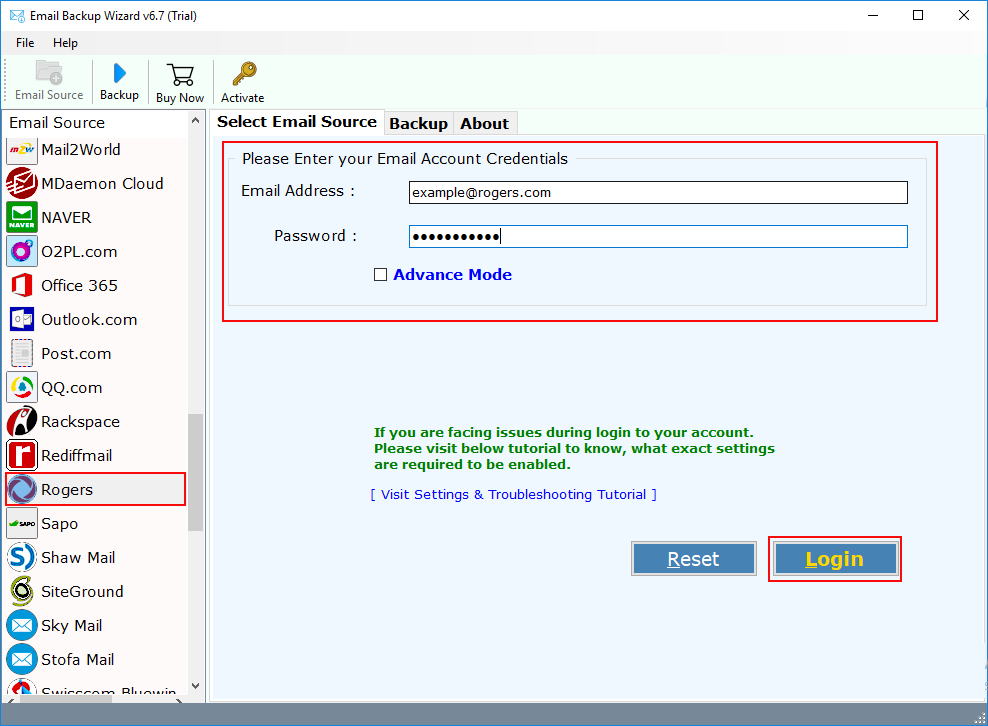
- In couple of moments, the tool syncs and load entire mailbox folders of Rogers account. Here, you need to select required mailbox folders which you wish to move in Office 365.

- In the next step, select Office 365 as your Saving Option from the list of 30+ options.
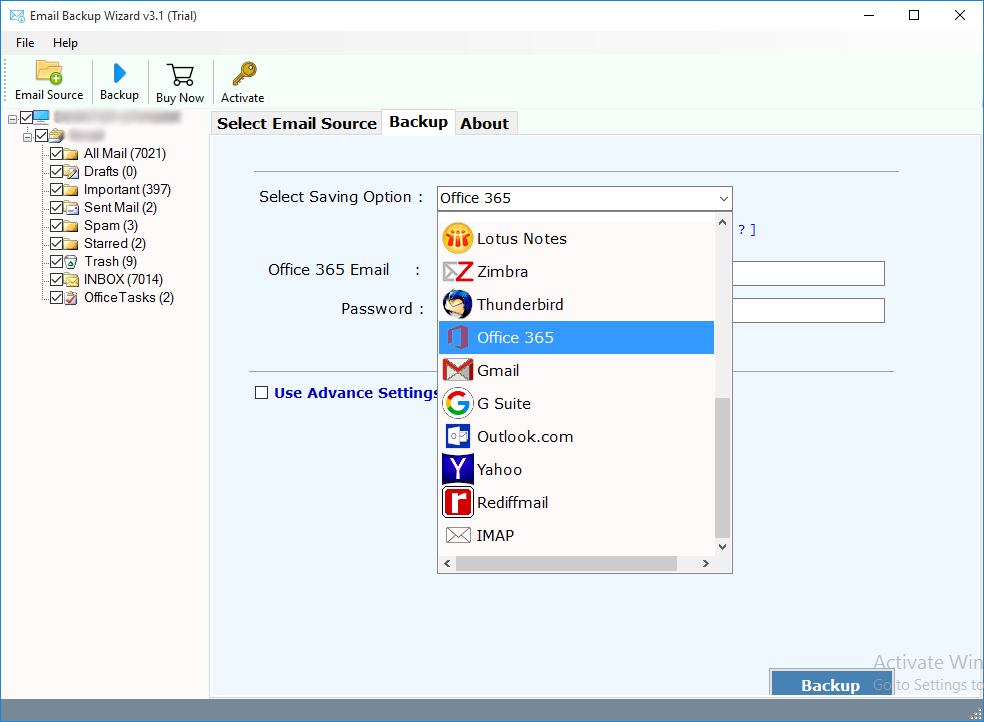
- Now, enter Microsoft Office 365 login credential details i.e. Email Address and Password. There are several additional options i.e. “I am Admin” option if you are Administrator of Office 365 account. You can also option “Change Language” option to save emails in different language. “Save Messages in Default Folders” option will let you to save your Rogers mailbox at default location in Office 365.
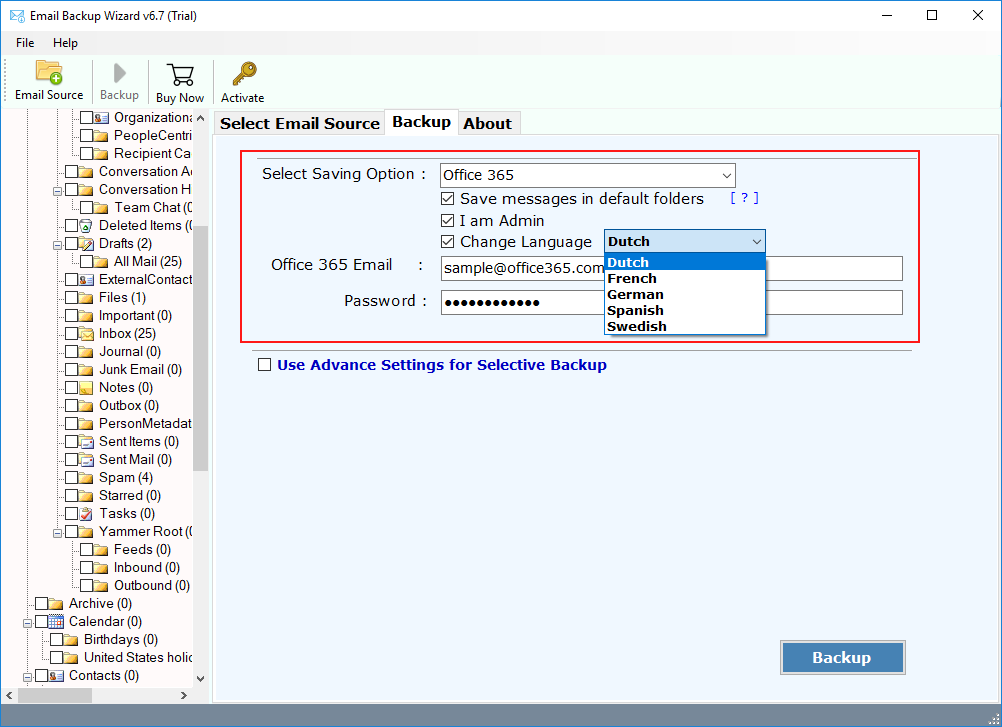
- Advance Settings Option which permits you to backup and export only specific emails of Rogers account by applying filters. You can set filters based on Date Range, Subject, To, and From to extract only required emails.

- Last step is to click on Backup button to initiate the migration process.

That’s it!! In few moments, the tool will successfully migrate Rogers email to Office 365 account. You got a message when the migration is completed. Thereafter, login to your Office 365 account and access Rogers mailbox in Office 365.
Summing Up!
In this blog, we have provided a most demanding solution to transfer Rogers emails to Office 365 account. You can use the prescribed solution and find out the most convenient solution to migrate Rogers email to Office 365. It is a 100% secured way by which thousands of users are already export emails from Rogers to Office 365 account. So, just download the tool and perform the trouble-free Rogers to Office 365 migration in couple of clicks.
So what are you waiting for?? Go and grab the opportunity to instantly export emails from Rogers to Office 365 account. If you want then you can also use the FREE trial edition which lets you to export 25 items only.

